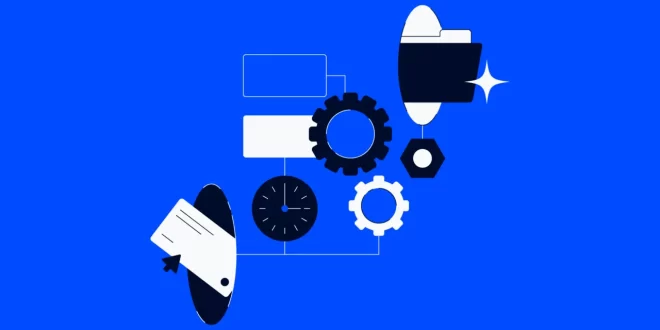Quality Assurance (QA) is a critical aspect of any business that aims to deliver high-quality products or services to its customers. It involves a series of systematic processes and checks to ensure that the end product meets the desired quality standards. However, the traditional QA process can often be time-consuming, error-prone, and resource-intensive. This is where workflow automations come into play, revolutionizing how businesses handle QA.
The Power of Workflow Automations
Workflow automations, as the name suggests, involve the use of technology to streamline and automate various tasks and processes within your QA workflow. These automations can be designed to handle repetitive and time-consuming tasks, allowing your QA team to focus on more critical aspects of their work.
1. Efficient Task Assignment: One of the key challenges in QA workflows is assigning tasks to the right team members. Manual task assignment can be cumbersome and prone to errors. Workflow automations can simplify this process by intelligently assigning tasks based on predefined criteria.
For example, if you have a team with specialized skills, the automation can assign tasks to individuals with the relevant expertise. This not only speeds up the QA process but also ensures that tasks are handled by the most qualified personnel.
2. Real-Time Evaluation: Automated QA workflows enable real-time evaluation of test results and feedback. As soon as a test is completed, the system can analyze the data and provide instant feedback. This immediate feedback loop allows your team to identify and address issues promptly, reducing the risk of defects and ensuring a higher quality end product.
3. Seamless Collaboration: Collaboration is essential in QA, as multiple team members often need to work together on a project. Workflow automations facilitate seamless collaboration by providing a centralized platform for communication and document sharing. Team members can easily access project-related information and exchange feedback in real-time.
4. Performance Analytics: Analyzing the performance of your QA processes is crucial for continuous improvement.
Workflow automations offer robust analytics and reporting capabilities. You can track key metrics such as testing efficiency, defect rates, and testing cycle times. These insights help you identify bottlenecks and areas for optimization within your QA workflow.
Implementing Workflow Automations
Now that we’ve highlighted the benefits of workflow automations in QA, let’s explore how to implement them effectively.
1. Identify Repetitive Tasks: The first step is to identify repetitive and manual tasks within your QA workflow. These are the tasks that are prime candidates for automation. Common examples include test case execution, data entry, and test result analysis.
2. Choose the Right Automation Tools: Selecting the right automation tools is crucial. There are various automation platforms and software solutions available in the market. Look for tools that align with your specific QA needs and are easy to integrate with your existing systems.
3. Define Clear Workflows: Before implementing automation, it’s essential to have well-defined workflows in place. Clearly outline each step of your QA process, from test planning to execution and reporting. This provides a foundation upon which you can build automation.
4. Configure Automation Rules: Once you have your workflows defined, configure automation rules based on your requirements. For example, if you want to automate test case execution, set rules to trigger test runs automatically when new code is deployed.
5. Train Your Team: It’s essential to train your QA team on how to work with the automation tools and processes. Ensure that they understand how automation enhances their workflow and empowers them to focus on more strategic QA tasks.
6. Monitor and Optimize: After implementing workflow automations, continuously monitor their performance. Keep an eye on key metrics and gather feedback from your QA team. Use this information to make necessary adjustments and optimizations to your automated processes.
Real-World Examples of Workflow Automations
To better understand the impact of workflow automations in QA, let’s explore some real-world examples:
1. Automated Test Execution
Imagine a software development project where automated test scripts are triggered automatically whenever new code is committed to the repository. These scripts execute a battery of tests, and the results are instantly analyzed. If any issues are detected, the relevant team members are notified immediately. This automation not only accelerates the testing process but also minimizes the chances of critical defects slipping through the cracks.
2. Bug Tracking and Resolution
Workflow automations can streamline the bug tracking and resolution process. When a QA engineer identifies a bug, they can log it in the system. The automation then assigns the bug to the appropriate developer based on predefined criteria. Once the developer fixes the bug, the automation can route it back to QA for retesting. This cycle continues until the bug is resolved and verified. The entire process is tracked and managed automatically, reducing manual intervention and improving efficiency.
3. Regression Testing
Regression testing is a critical part of QA, ensuring that new code changes do not introduce new defects. Workflow automations can automatically select and execute regression test cases based on the code changes made. This saves time and effort compared to manually selecting and running test cases for each release.
Conclusion
In today’s fast-paced business environment, efficiency and quality are paramount. Workflow automations offer a powerful solution for streamlining your QA workflows, allowing your team to work smarter, faster, and more collaboratively. By identifying repetitive tasks, choosing the right automation tools, and continuously optimizing your processes, you can unlock the full potential of automated QA workflows and ensure that your products and services meet the highest quality standards. Embrace the power of automation and stay ahead in the competitive landscape of quality assurance.
For more informative articles keep visiting Posting Point.
 Posting Point
Posting Point