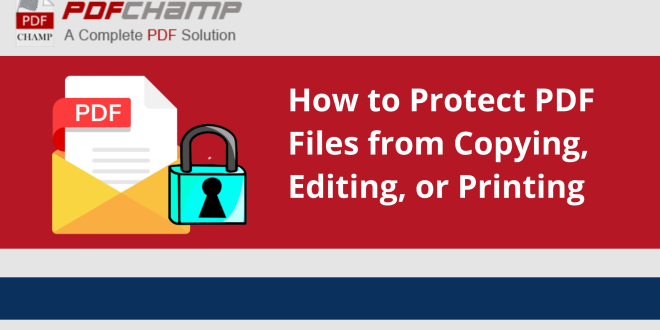PDF is a file format that is being supported by Adobe. The PDF file stores all our important data. The file format of the PDF file is in .pdf format. The data in the PDF file can be personal information from the healthcare, government, and financial sectors. Therefore, you need to make sure that those data are properly protected. Since PDF is the best medium for sharing the document. If these files are not properly protected, they can suffer from information leaks and easy prey for attackers. There are PDF files that need to hide sensitive information unless the viewer has the required role or permission. In this blog, we will discuss the methods a user can go for protecting their PDF files.
Why users need to protect their PDF files
Password protection is the most basic level of PDF protection. The protection of PDF files prevents people from sharing passwords or posting documents. Let us now learn about the methods to password protect PDF files.
How to manually protect the PDF file
For the manual protection of the PDF files from being copied, edited, or printed a user can follow the manual protection of the PDF files. The steps to follow the manual protection of the PDF files are provided below;
Step 1– Open the Word document you want to save as a PDF.
Step 2– Go to File> Save As and select the Save as PDF option.
Step 3– Select the More Options link below the File Format box
Step 4– Select the Options button from the box that appears.
Step 5– Select the Encrypt document with a password option and enter the password when prompted (twice).
Step 6– Click “Save“. Each time you open this file in Office or any other program, the user will be prompted for a password.
These are the manual steps that a user has to follow for the manual protection of the PDF files from being copied, edited, and so on. These manual steps can cause many troubles for the users because of several drawbacks. Now, let us have a look at the drawbacks of the manual procedure.
Drawbacks of the manual method
Here are some of the drawbacks provided that a user faces while protecting their PDF files manually;
- The manual method is difficult to be followed for the novice users
- Users do not find the GUI friendly
- Safety and security are not granted
- Chances of data loss can be there
And so on, thus it is recommended to the users to use the PDF Password protected tool for protecting their PDF files. Moreover, it will be reliable for a user to use the PDF password-protected application so that convenient protection of the PDF files takes place. Let us have a look at the next section.
Easy way to protect the PDF file- PDF Protector tool
The PDF Protector tool is one of the best tools a user can use for the protection of their PDF file so a user is not able to copy, edit or print their PDF file. Apart from it, the secured PDF file cannot be deleted by the user until and unless the password is typed. Moreover, using the app is one suitable option to opt for as the steps are also easy and reliable to be followed by any user and in just a few minutes PDF files are protected by the application. Now, let us look at the-
steps to protect the PDF files.
- At first, lunch the tool and browse Pdf files.

- Then, it shows the no. of pages.

- Now click on the “secure PDF now” tab.

- It will give four choices to secure the PDF file. Choose as per your requirement.

- If needed, then enter the password that you want to secure.

- Now, browse the location where you want to save the secured pdf files.

- Then finally hit the ‘generate pdf‘ button.

Within these few steps, a user will be able to protect a pdf file conveniently. There is no error found by a user while the protection of the PDF files is done using this advanced tool.
Why choose this app
We recommend this app to the users as;
- The app is certified by the experts
- Is tested by the professionals
- Provides easy steps that can be followed by any user
- Easy to use
- Grants many advanced features
Thus, a user must choose this advanced tool to protect their PDF files. The tool also provides several amazing features that help every user easily protect their PDF files.
Excellent features provided by the app
Let us have a look at some of the features that are provided by this advanced tool so that every user is able to protect their PDF files.
- Security Settings- PDF Protector Pro makes it easy to set the security for all types of pdf files. The tool helps in protecting personal information by setting the password to the PDF files. The password can be letters, words, or numbers.
- Security Reset- If you forget your PDF file password, users can reset the password of the PDF files using the PDF Protector Tool. With this application, you can reset security in a few simple steps.
- Ease of Use- PDF Protector is a simple application that is designed by experts so that users are able to work without any technical problems. The steps are easy to perform and easy to remember, so users feel familiar with the app.
- Restrict to Copy- The locked PDF files cannot be copied by any user. Even the text, graphics, and content of a locked document.
- Restrict to editing- The PDF protector prevents you from editing PDF files. A user cannot make any changes to the file until it is unlocked. This protects the PDF file from editing by outsiders.
- Restrict printing to PDF- PDF files cannot be printed with security settings. The PDF protector tool limits the printing of PDF files by third parties.
These are the features that are provided by this advanced tool.
Final Words
In this blog, we have learned about the process to protect PDF files. Users can choose the manual or the PDF Protector application for the protection of their PDF files. It is all up to the users. Moreover, it will be reliable for the users to use the PDF Protector tool.
 Posting Point
Posting Point