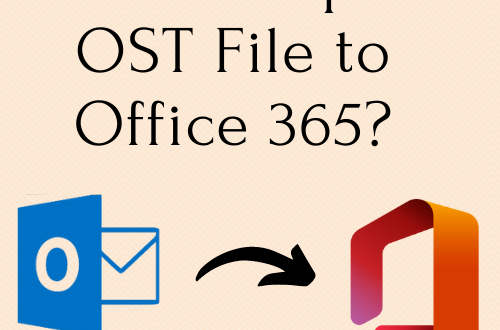Most individuals are unaware of how to prevent Gmail account from hacking as nowadays Gmail account is more vulnerable to cyber assaults, which, if successful, can result in a unimaginable issues.
Imagine what an imposter would uncover if they got their hands on your password and gained access to your email account, which contains some of our most sensitive information. Your address book connections, schedule, confidential attachments, and private discussions would all be at risk. They may also gain access to your Facebook, Amazon, and other social media accounts.
It would be a nightmare if your Gmail account was hacked.
Fortunately, there are steps you can take to significantly increase the security of your online data, which this blog has outlined in five steps:
1) Minimize the number of apps that have access to your personal data.
You give an app access to your information every time you sign up for an app that requires Google account authorization. The information is still accessible to them even if you no longer use the app. Go to https://accounts.google.com/b/0/IssuedAuthSubTokens to see all of the apps that are linked to your Google account (prepare yourself, this is quite shocking).
2) Backup Gmail Account
Gmail is a free email service provided by Google that is used by around 1.5 billion people worldwide. Google Mail allows users to save up to 15 GB of data for free. As a result, users can receive and send emails up to 50MB in size, including attachments.
Google mail, on the other hand, is vulnerable to cyber attacks, which could result in data loss. You can export your Gmail account or backup Gmail emails to another Gmail account if you wish to prevent gmail account from hacking. The best way to secure your Gmail account is to make a backup of your Gmail data with a safe and secure Gmail backup tool so that you can easily access offline also when you are not connected to the internet.
3) Make a new password to prevent Gmail account from Hacking
Changing your password every few months is a good idea. You should never give out your password to anyone, and if you really must, change it as quickly as possible. Treat your email in the same way you would your safe deposit box. You wouldn’t trust just anyone with the keys to your safe deposit box, and you should be even more careful with your email account. To update your password, go to https://accounts.google.com/EditPasswd.
4) Enable two-step verification
The 2-Step Verification feature adds an extra degree of security to your Gmail account. This is especially critical if you use public computers to check your email. To set up 2-Step Verification for your Google account, go to http://www.google.com/landing/2step/.
5) Check Unusual Activity
Immediately blocked if someone accesses your email account from another country. You may believe the chances of this happening are insignificant, but it’s always a good idea to double-check. Scroll to the bottom of your Gmail inbox page and click “details” beneath “last account activity” on the right side of your screen.
Read Also: Two Free and Proven Methods to Convert OST Files to PST
 Posting Point
Posting Point